





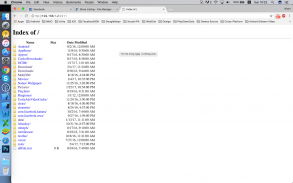
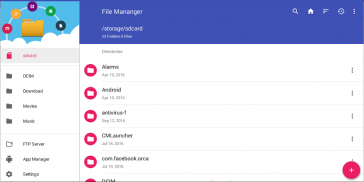
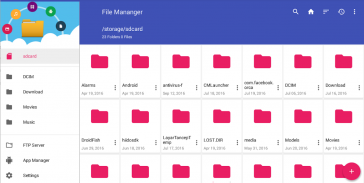
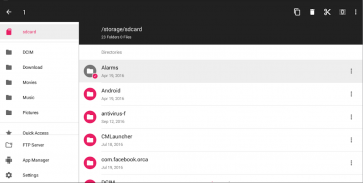
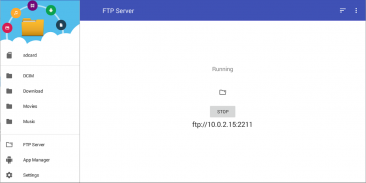



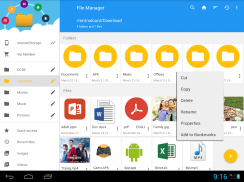

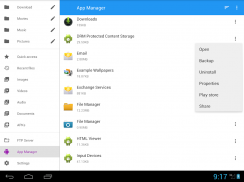

File Manager - File Browser

File Manager - File Browser의 설명
기능 목록 :
* 파일 관리자
다중 선택, 잘라 내기 / 복사 / 붙여 넣기, 이동, 만들기, 삭제, 이름 바꾸기, 검색, 공유, 보내기, 숨기기, 바로 가기 만들기 및 책갈피를 사용하여 데스크탑 또는 랩톱에서와 같이 파일 (파일 탐색기)을 관리합니다.
* 응용 프로그램 관리자 – 앱 분류, 제거, 백업 및 바로 가기 생성
* 80 가지 이상의 파일 형식, 도구 모음 및 메뉴 항목을위한 3 가지 상용 아이콘 세트
* 다중 해상도 지원
* 19 개 언어 지원
* 파일 탐색기의 목록 및 그리드보기
* 압축 및 압축 해제 지원
* 파일 검색 및 공유
* 다중 선택 및 다양한 정렬 지원
* 사진, 비디오 및 APK 파일의 썸네일
* 쉽게 액세스 할 수 있도록 홈 화면의 지원 파일 바로 가기
잘라 내기, 복사, 삭제, 압축, 추출 등의 기본 기능
-여러 탭에서 동시에 작업
-SMB (windows) 파일 공유
-멋진 아이콘이있는 여러 테마
-빠른 탐색을위한 탐색 창
-앱을 열거 나 백업하거나 직접 제거하는 앱 관리자
-기록에 빠르게 액세스하거나 북마크에 액세스하거나 파일을 검색하십시오.
-고급 사용자를위한 루트 탐색기
-그리고 목록은 계속됩니다 ...
* 매력적인 재료 디자인 UI / UX
가볍고 부드러운
간단하고 깨끗한
다중 테마 지원
* 앱 관리자
백업 앱
Unistall 앱
앱 공유
Play 스토어 앱 링크
* FTP 서버
휴대 전화에서 파일 및 폴더 다운로드
* 숨겨진 파일
기기에서 파일을 숨 깁니다.
참고 :
KitKat 장치의 외부 메모리에서 기본 읽기 / 쓰기 작업이 작동하지 않을 수 있습니다. 외부 SD 카드에서 잘라 내기 / 붙여 넣기를 사용하지 마십시오. 파일이 풀릴 수 있습니다.
피드백 및 제안
우리는 당신의 의견을 듣고 싶습니다!
mobilecleansystemlab@gmail.com을 통해 의견을 보내주십시오.



























